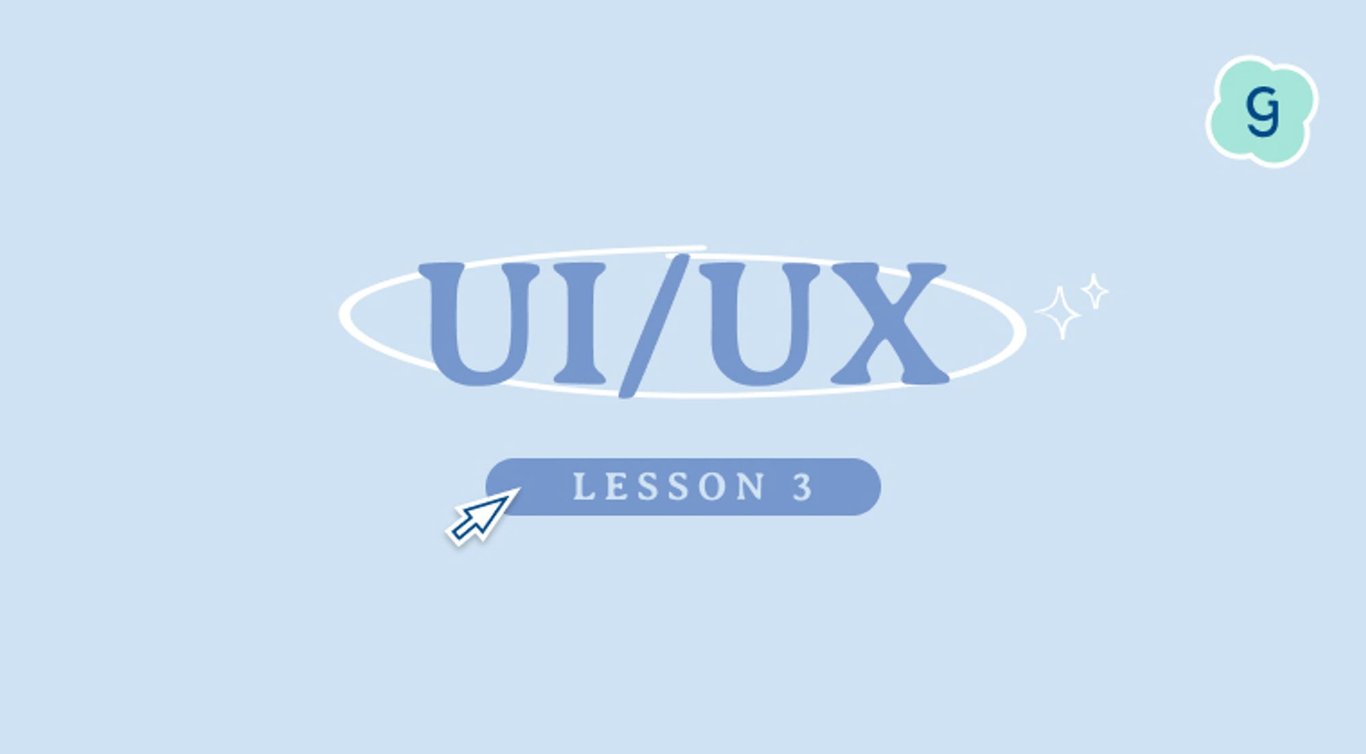1️⃣ Good UI Bad UIKey Components of UI DesignPrinciples of Good UI Design2️⃣ UI ComponentsKey Characteristics of UI ComponentsTypes of UI Components3️⃣ ColorsColor Meanings and AssociationsColor Schemes and Balance4️⃣ Visual DesignKey Visual Design Principles5️⃣ Interaction DesignKey Functions of Interaction DesignPrinciples of Interaction Design6️⃣ WireframingKey Benefits of WireframingWireframing MethodsAdvantages of Paper Prototyping7️⃣ Wireframing to PrototypingKey Goals of PrototypingPrototyping Process
1️⃣ Good UI Bad UI

A good UI is visually appealing, easy to navigate, and intuitive to use. It should enhance the user experience and meet the needs of your target audience.
Key Components of UI Design
- Interaction Design: How users interact with elements like buttons and menus.
- Visual Design: The aesthetic appeal, including colors, images, and typography.
- Information Architecture: The structure and organization of content.
Principles of Good UI Design
- Consistency: Use familiar elements and layouts.
- Shortcuts: Provide shortcuts for frequent users.
- Informative Feedback: Keep users informed of their actions.
- Closure: Indicate the completion of tasks.
- Error Handling: Provide clear error messages.
- Reversability: Allow users to undo actions.
- Control: Give users a sense of control over the product.
- Reduce Memory Load: Keep the design simple and familiar.
2️⃣ UI Components

UI components are the fundamental building blocks of user interfaces, like buttons, search bars, and dialog boxes. They provide the structure and functionality of an application or website.
Key Characteristics of UI Components
- Consistency: Use familiar components to create a predictable user experience.
- Predictability: Ensure components behave as expected.
Types of UI Components
- Input Controls: Allow users to enter data (e.g., checkboxes, text fields).
- Navigation Components: Help users navigate the interface (e.g., search bars, breadcrumbs).
- Information Components: Display information (e.g., notifications, progress bars).
- Containers: Organize and group other components (e.g., accordions).
3️⃣ Colors

Color plays a significant role in user perception and experience. Choosing the right colors can evoke emotions and influence user behavior.
Color Meanings and Associations
- Red: Represents warmth, love, confidence, or danger.
- Orange: Often associated with joy and energy.
- Yellow: Represents happiness and optimism.
- Blue: Symbolizes trust, security, and peace.
- Black: Can convey sophistication, power, or mystery.
Color Schemes and Balance
A color scheme is a collection of colors used in a design project. It's important to create a balanced composition to enhance visual appeal.
- Analogous Colors: Adjacent colors on the color wheel (e.g., green, yellow, orange).
- Complementary Colors: Opposite colors on the color wheel (e.g., blue and red).
60-30-10 Rule: A popular guideline for achieving balanced color palettes.
- 60%: Dominant color used for the background.
- 30%: Secondary color for emphasis.
- 10%: Accent color for highlights.
Accessibility Considerations: Ensure your color choices provide sufficient contrast for users with color blindness. Use online tools like WebAIM or NoCoffee to check accessibility.
Examples:
- Amazon: White (60%), Dark Blue (30%), Yellow (10%).
4️⃣ Visual Design

Visual design is the art of using elements like text, color, and images to create visually appealing and effective interfaces. It plays a crucial role in user engagement and understanding.
Key Visual Design Principles
- Scale: Use size to emphasize importance.
- Visual Hierarchy: Guide the user's eye through the design.
- Balance: Distribute elements evenly for a harmonious composition.
- Contrast: Use differences in color, size, or style to highlight elements.
- Gestalt Principles: Leverage human perception to group elements and create patterns.
5️⃣ Interaction Design

Interaction design focuses on how users interact with a product or application. It involves designing interfaces that are intuitive, efficient, and enjoyable to use.
Key Functions of Interaction Design
- Define Relationships: Clarify how elements and components relate to each other.
- Understand User Behavior: Predict how users will interact with your design.
- Enhance User Experience: Create intuitive and easy-to-use interfaces.
Principles of Interaction Design
- Affordance: Make it clear how elements can be used.
- Visibility: Ensure elements are easily seen and understood.
- Feedback: Provide clear feedback on user actions.
- Constraints: Limit user options to guide their interactions.
- Mapping: Clearly relate controls to their effects.
- Consistency: Use consistent elements and behaviors.
6️⃣ Wireframing
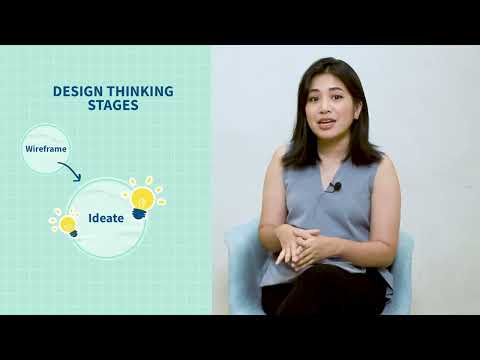
Wireframing is the process of creating low-fidelity representations of your design to focus on layout, content, and functionality. It's a valuable tool for understanding the flow of your application before investing in visual elements.
Key Benefits of Wireframing
- Clarity of Workflow: Visualize the user journey and interactions.
- Iterative Design: Easily make changes in the early stages.
- Focus on Structure: Prioritize layout and content over aesthetics.
Wireframing Methods
- Paper Prototyping: Quickly sketch out ideas on paper.
- Design Tools: Use tools like Figma or Balsamiq for digital wireframes.
Advantages of Paper Prototyping
- Speed: Quickly generate and iterate on ideas.
- Collaboration: Easily share and discuss designs with others.
- Contextual Understanding: Lay out pages to see the overall flow.
7️⃣ Wireframing to Prototyping

Prototyping is the process of creating a working model of your design to test its functionality and usability before final development. It helps identify issues early on and saves resources.
Key Goals of Prototyping
- Test Functionality: Ensure features work as intended.
- Identify Usability Issues: Discover problems users may encounter.
- Gather Feedback: Get insights for improvements.
Prototyping Process
- Create High-Fidelity Design: Develop a visually appealing and detailed design.
- Connect Design Pages: Link pages to create a cohesive flow.
- Test and Iterate: Gather feedback and make necessary changes.